HOWTO Build a sensor-lab with the Cherry business line keyboard |
1 Introduction |
| This manual lets u see how to get a cheap and good working sensor-lab. A keyboard is nothing more than a big board with lots of switches on it, if you want to build a "device" that can control a computer on human input, this is the tool you need! :) In this example I used the cheapest keyboard I could find (18 euro) and demolished it. You can use any keyboard you like. A keyboard sensor-lab can only act on input and does not have any 'output', you will not be able to control electric devices with the keyboard. On the other hand you can write a script that acts on input and outputs it to a serial device, audio device, video device etc... |
|
| The keyboard as you buy it out of the box. Rethink before you destroy it! :) |
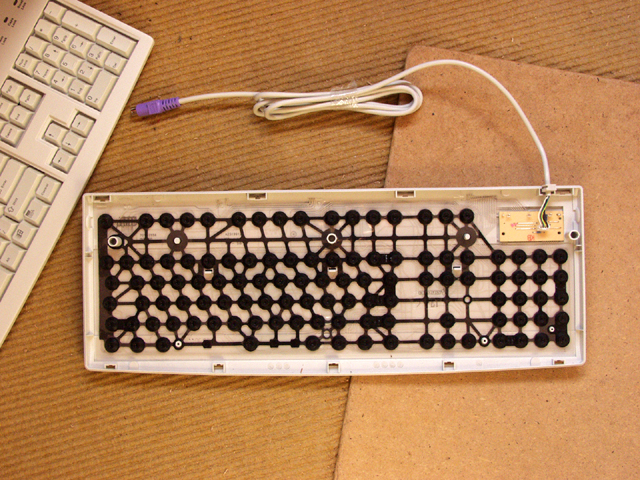 |
| At this point you can still go back. I removed the top of the keyboard to look inside. |
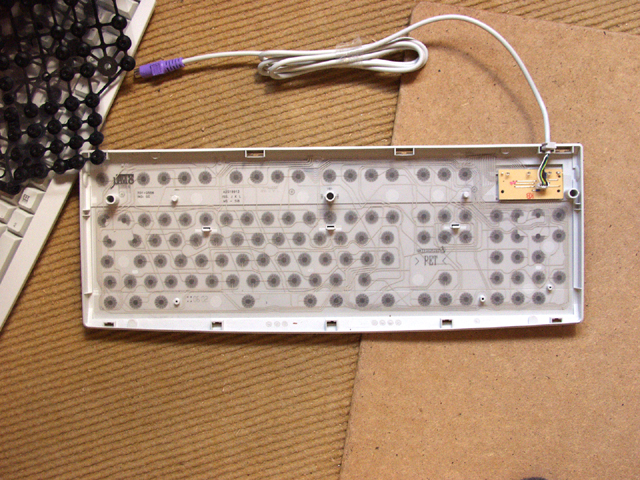 |
| Remove the first foil with the black buttons on it. Here you will see the actually keyboard functions. TIP: get some coffee, pen and paper. |
|
| This is the heart of the keyboard, the only thing we can use for the sensor-lab. Take it out (cable with chips) |
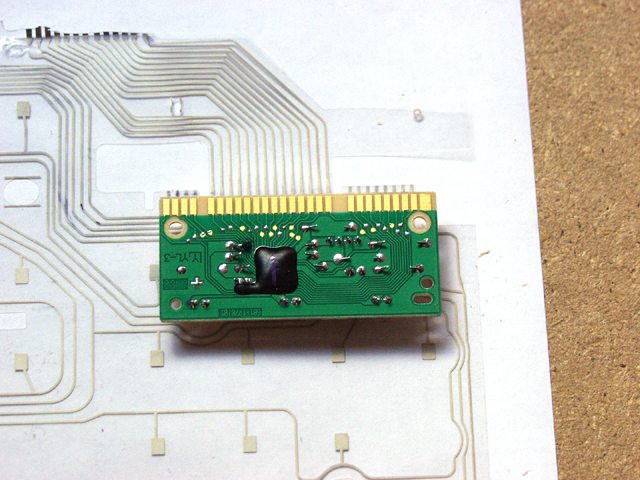 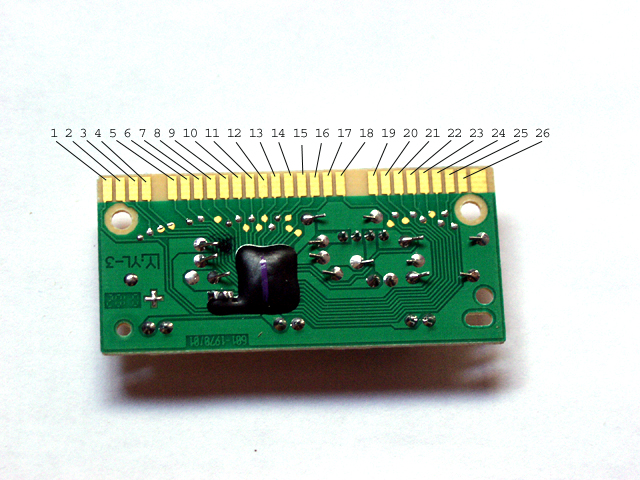 |
| Take a close look at the chip and the numbers. |
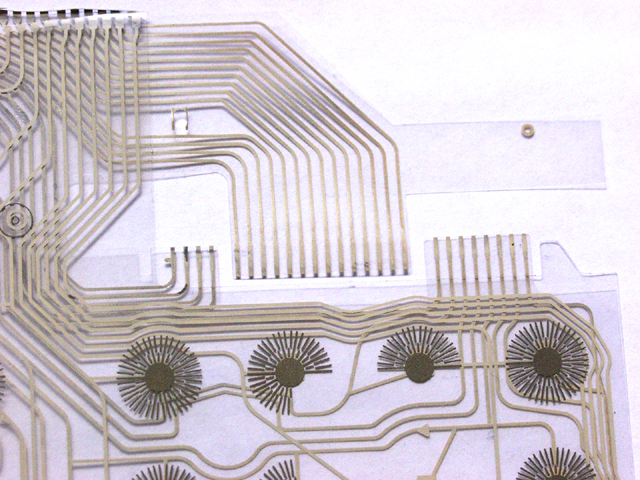 |
| Now we have taken out the foils. Look on how the chip was placed on the foils, we need it later. Did you get the coffee? |
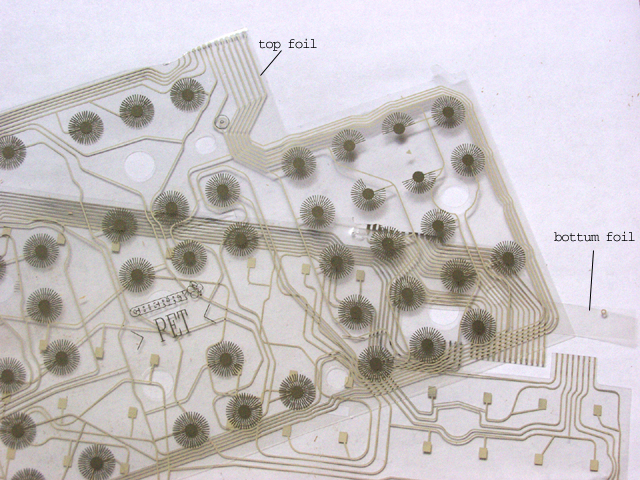 |
| Time to demolish! Cut the to foils in 2, so you have to top one separated from the bottom one. |
|
| Okay! this work is going to be very very boring, so get a beer, sharpen your pencil and take a deep breath! If you bought the Cherry keyboard like I did, you can skip this (I already did the work for you). Follow each line on the Top foil from the beginning (where the chip is connected to the foil) write down each character that crosses that line. Work carefully and double check everything. Write everything down in a matrix (spreadsheet) like this |
After one hour you will probably be finished with one foil, get another beer. And start working on the Bottom Foil. Eventually you get there. If so make a spreadsheet of all the cool numbers you have collected with the characters. Now you see that you can create a character with 2 points on the Chip. example; on my Cherry keyboard you have to connect chip 2 and chip 25 to get the character F. In a spreadsheet document you will also see that empty combination can make a "character". To read these values you need the keycode (on linux use the command showkey). |
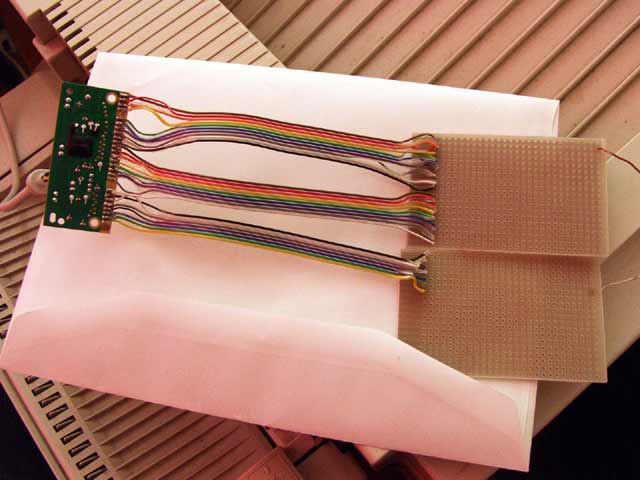 |
| Now it's the moment of truth! Solder all the points to a board, make a nice box around it and that's it! Test it good before you really going to box the device. Check if you really get the good characters by connection 2 points on the board. Have fun Thanks to Lijstje and Mieg :-) Questions mail me: kleinejan@kleinejan.org |



